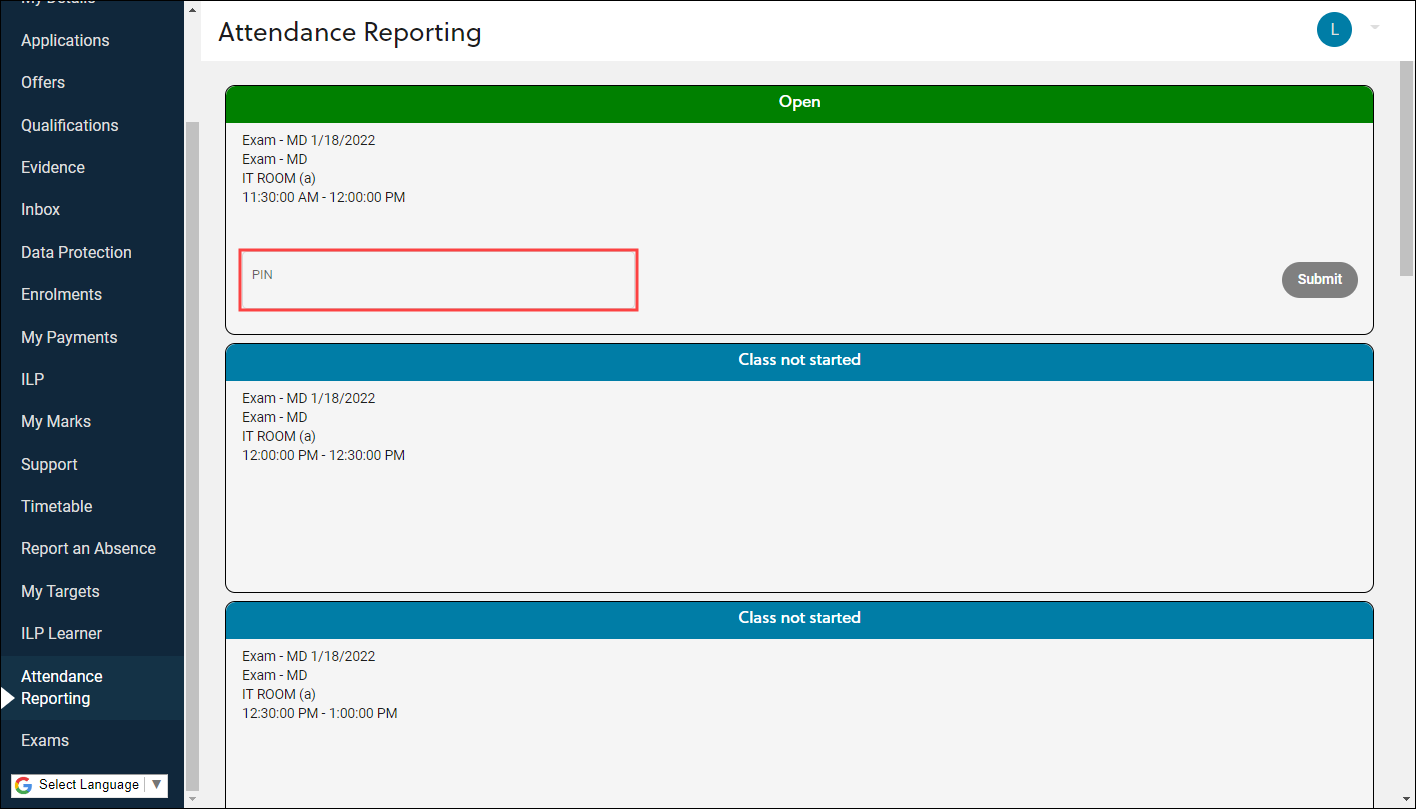Attendance Reporting for 4.38
The Attendance Reporting module has been added for 4.38.
The new AttendanceReporting licence unlocks the following functionality:
The Attendance Reporting screen has been added.
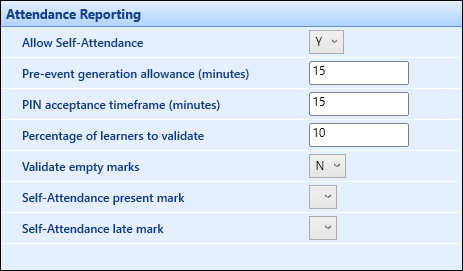
The following institution settings have been added to this screen.
| This field | Holds this information... |
|---|---|
| Allow Self-Attendance | Whether to enable learners to mark themselves as present for register events. |
| Pre-event generation allowance (minutes) | How early a tutor can generate a PIN before the register event starts. |
| PIN acceptance timeframe (minutes) |
The time in minutes that a PIN is accepted so that a learner is marked as present, rather than late. This defaults to 15 minutes. |
| Percentage of learners to validate | The percentage of learners to validate as present in the register event. For example: if this is set to 10 (that is: 10%), for a class of 100 learners, when the tutor clicks verify learners, the system randomly selects 10% of learners who self-attended. If 90 learners self-attended out of a class of 100, the system will select nine learners for the tutor to confirm attendance. |
| Validate empty marks | Whether to notify the tutor if there is no mark recorded against any learners. |
| Self-Attendance present mark | The register mark to use if a self-attending learner is present. |
| Self-Attendance late mark | The register mark to use if a self-attending learner is late. |
The PIN button has been added to the Mark Register screen in Ontrack Staff Hub (accessed by clicking a register in the My Registers screen) for active register events.
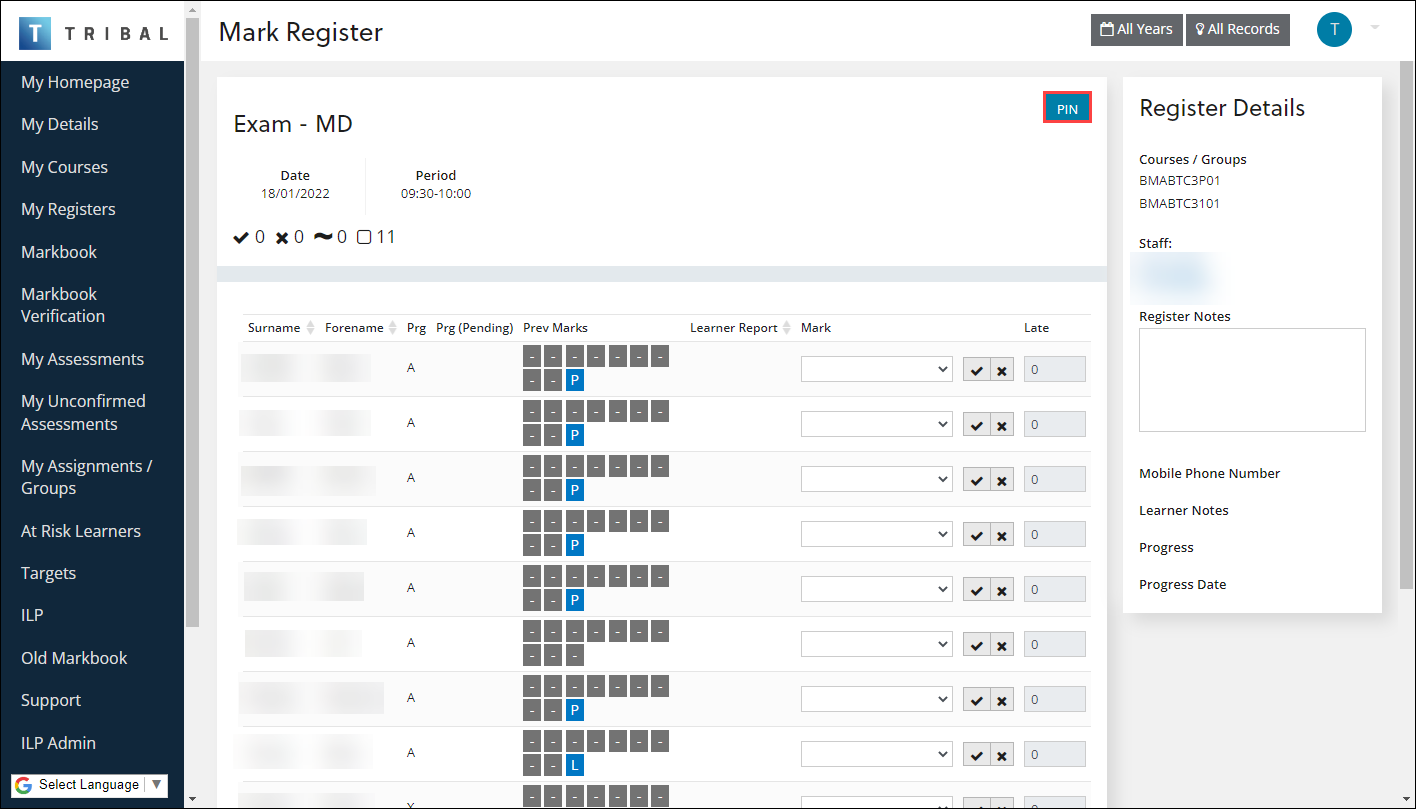
Clicking this button displays a unique PIN that learners can use in Ontrack Learner Hub on the Attendance Reporting screen, to mark themselves as present for the register event.
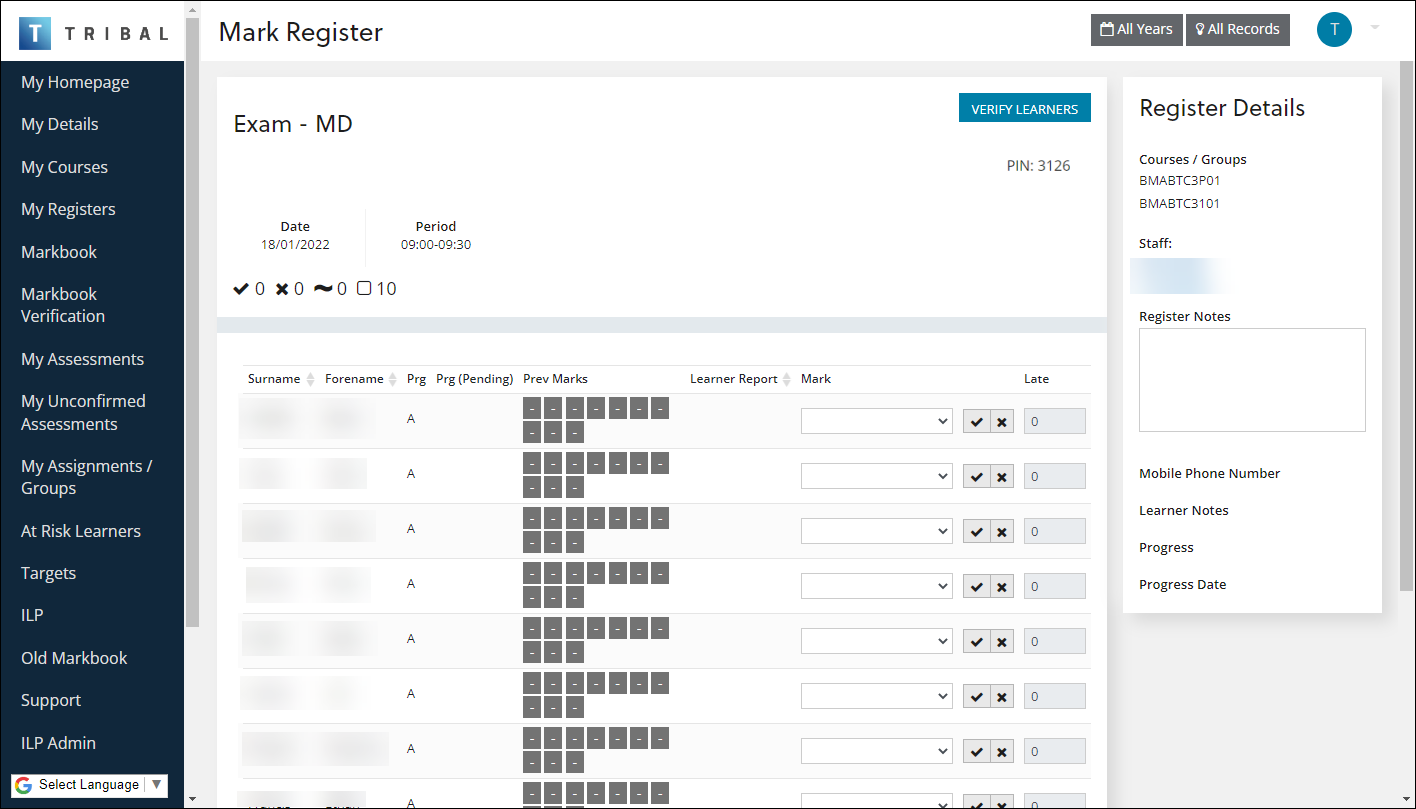
You can use the Mark Register screen to do the following:
-
Click the PIN to display the Event Pin window
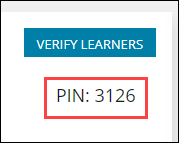
The Event Pin window can be shared with learners (for example: on a shared display)
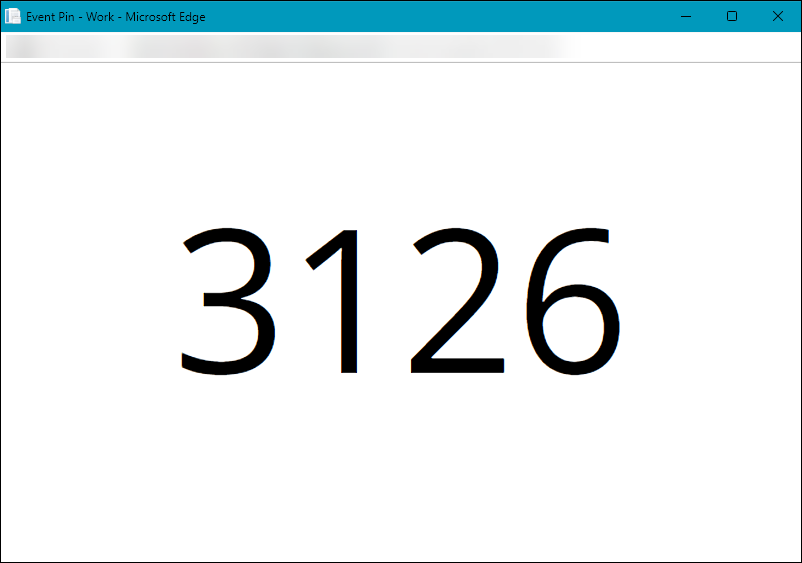
-
Click the Verify Learners button to verify attendance
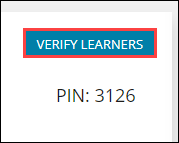
The Verify Learners screen is displayed where you can confirm attendance for:
-
Learners that have self-attended
-
Learners without a register mark
Visibility of learners without a register mark requires the Validate empty marks institution setting (on the Attendance Reporting screen) to be set to 'Y'.
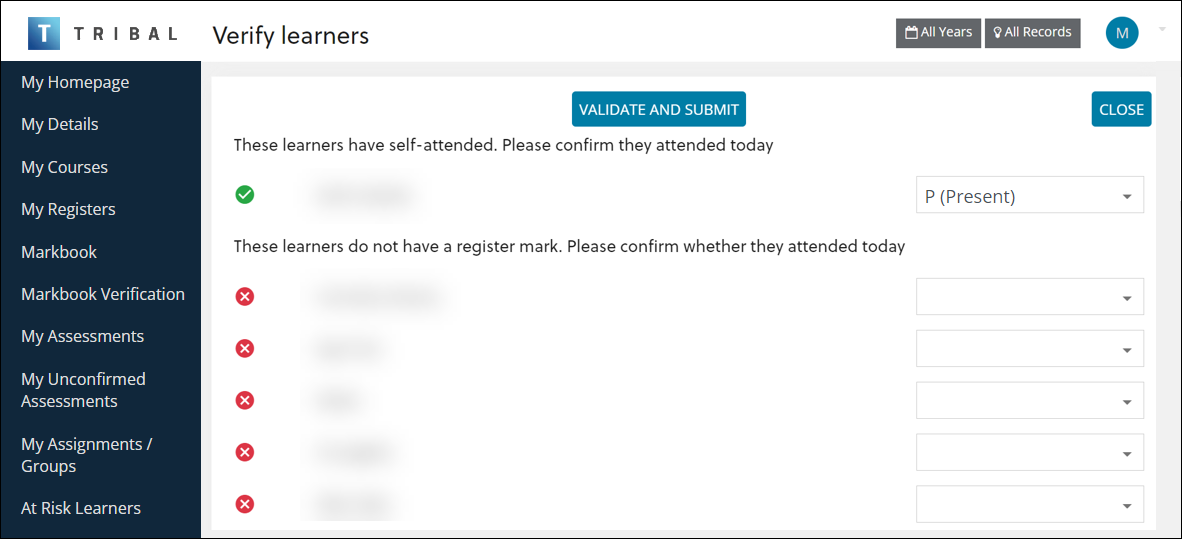
-
-
Click VALIDATE AND SUBMIT to confirm attendance.
Learners can confirm their attendance for an event in Ontrack Learner Hub by entering the relevant event PIN on the Attendance Reporting screen (accessed by clicking the Attendance Reporting option in the navigation pane).